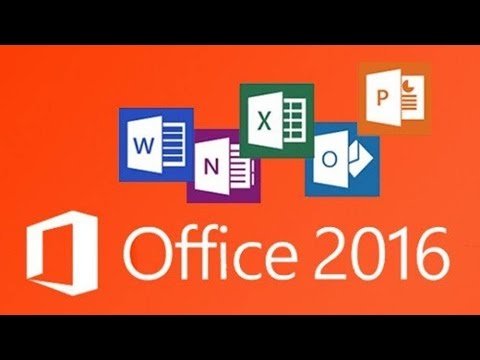Con l'avvento del nuovo MICROSOFT OFFICE 2016, ci sono già i primi bug:
OUTLOOK funziona male con gli account impostati a pop3, in pratica arrivano diverse email duplicate, triplicate e quadruplicate. la soluzione è quella di mettere l'account in imap, ma chi non ha questa possibilità deve tornare alla versione precedente l'ultimo aggiornamento di OFFICE 2016.
la procedura comunicata da microsoft è la seguente:
" Although you would not like to retrogress to the inferior edition, but if you get stuck this is also a way to Fix Duplicate and Deleted Emails Outlook 2016.
- Launch Outlook 16 following the method elaborated earlier.
- Hit File succeeded with Office Account.
- On the right flank, Click Update Options, and then on Disable Updates.
- Click OK on UAC pop up to agree to it.
- Jointly strike Win and R, type cmd.exe in the text field and hit Enter to open command prompt.
- Copy the following placed command
C:\Program Files\Common Files\Microsoft shared\ClickToRun\officec2rclient.exe" /update user updatetoversion=16.0.6366.2068
paste in the command prompt and click Enter.
You can change the version number by replacing the number after updatetoversion= on your own choice. "